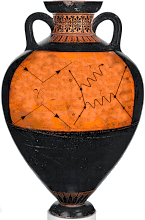Getting Started¶
Installing ReneSANCe¶
After downloading ReneSANCe, you need to install it on your computer.
The ROOT framework must be available at the stage of compilation.
There are several opportunities for its installation, e.g., from distributive repository,
from the official site or activate it from CernVM-FS repositories located under /cvmfs.
For example, in the case of CERN Scientific Linux 6 (SLC6) with gcc 4.9.* compiler in 64-bit mode
source /cvmfs/sft.cern.ch/lcg/views/ROOT-latest/x86_64-slc6-gcc49-opt/setup.sh
Other dependencies are bundled into archive with ReneSANCe.
The ReneSANCe event generator uses the CMake build system.
To install ReneSANCe run
cmake <path_to_source> -DCMAKE_INSTALL_PREFIX=<inst_prefix> <other options>
cmake --build .
cmake --build . --target install
To list all available CMake options with the corresponding descriptions, one can run
cmake -LH <path_to_source>
or use GUI
ccmake .
Setup¶
ReneSANCe needs an access to its schema files at run time to work properly.
It searches them relatively to the installation path.
If the generator has been relocated and cannot find schema files, run
source renesance-init.sh
to make it available in the current console or export environment variable RENESANCE_ROOT.
For bash shell:
export RENESANCE_ROOT=<path_to_root_directory_of_ReneSANCe_installation>
Program can be run as
ReneSANCe <option1> <option2> ...
The ReneSANCe event generator has a multilayer configuration system: default parameters are defined in the program, parameters are provided by a user through configuration files (higher priority)
and command line parameters (the highest priority).
Many parameters would be initialized to a default value, which the user can find in the schema files installed in system.
However, some parameters like pid, ecm do not have default value, so the user must provide it manually using a configuration file or command line interface.
The list of command line options:
-h,--help Print this help message and exit
-f,--file FILE Set path to index.conf file
-s,--seed INT Set seed
-p,--pid INT in [101 - 102] Set process
-e,--ecm FLOAT Set energy of collider
--pol1 FLOAT in [-1 - 1] Set first beam polarization
--pol2 FLOAT in [-1 - 1] Set second beam polarization
-D,--define TEXT ... Set other settings as list of key:value
By default the program searches for a configuration file that has the name index.conf in the current directory.
However, it can be provided by the ReneSANCe using the command line parameter -f.
The input file language was built on JSON syntax, so configuration in JSON format is valid. Our input format is less restrictive. The line comments are allowed with # as a separator. Also, opening and closing brackets { } can be omitted. The parameters are initialized using the key:value or key=value syntax. The type of each key is defined in the schema files.